How do the Hearth To-dos List & Hearth Groceries Lists work?
Your Hearth comes with two built-in lists that are always pinned to the top for easy access.
- Hearth To-dos: This your family-wide To-dos list for everyone in the household! Once you’ve completed a recurring to-do that lives on this list on time at least 2 times in a row, your avatar will get a Streak Badge! Want to quickly access this list from your Hearth Display? The To-dos badge on the calendar page of your Display will keep you up-to-date on your incomplete to-dos from this list, and will direct you there!
- Hearth Groceries: Stay on top of your family’s grocery needs & add quantity to your grocery list to always know what to pick up at the store.
How do custom lists work?
Create unlimited lists from the Hearth Companion App, and decide how they show up on the Hearth Display. Lists you create are by default private and hidden from your Hearth Display—for everything you need to jot down on the go, special surprises, and birthday gift lists. For packing lists, household lists, and joint planning, you can also share lists with other family members on both mobile and the display to delegate responsibilities and ensure everyone is on the same page.
Everything you can do with lists
Looking to create your own list? Choose from our To-dos, Groceries, and Custom list templates and then tap into the ••• at the top right of each list on the mobile app to adjust and personalize your new list’s settings. These settings will only apply to the To-dos in your desired list, so you can customize each list to best suit your needs.
- List Icons: Explore our custom icons to find the perfect match for your list needs! This icon will appear on the Lists Sidebar on your Hearth Display for easy visualization.
- Scheduling: For easy & quick lists with simple to-dos, you can turn To-do Scheduling on or off to reduce any visual clutter!
- Quantity: Keep track of any item’s quantity so you don’t miss out! You can turn To-do Quantity on or off in your list as needed.
- List Sharing: Want to share a list with someone in your family? You can share the list with a specific member of your family on mobile or surface the list on your Display for everyone to see.
- Checklist view: Simply toggle between our Board and Checklist views on the Display to complete your To-dos with ease.
- Hearth Helper: Quickly send your existing Lists to Hearth Helper for upload. You can also ask Hearth Helper to add a To-do to an existing List. For example, “Add walk dog to my To-do List today”
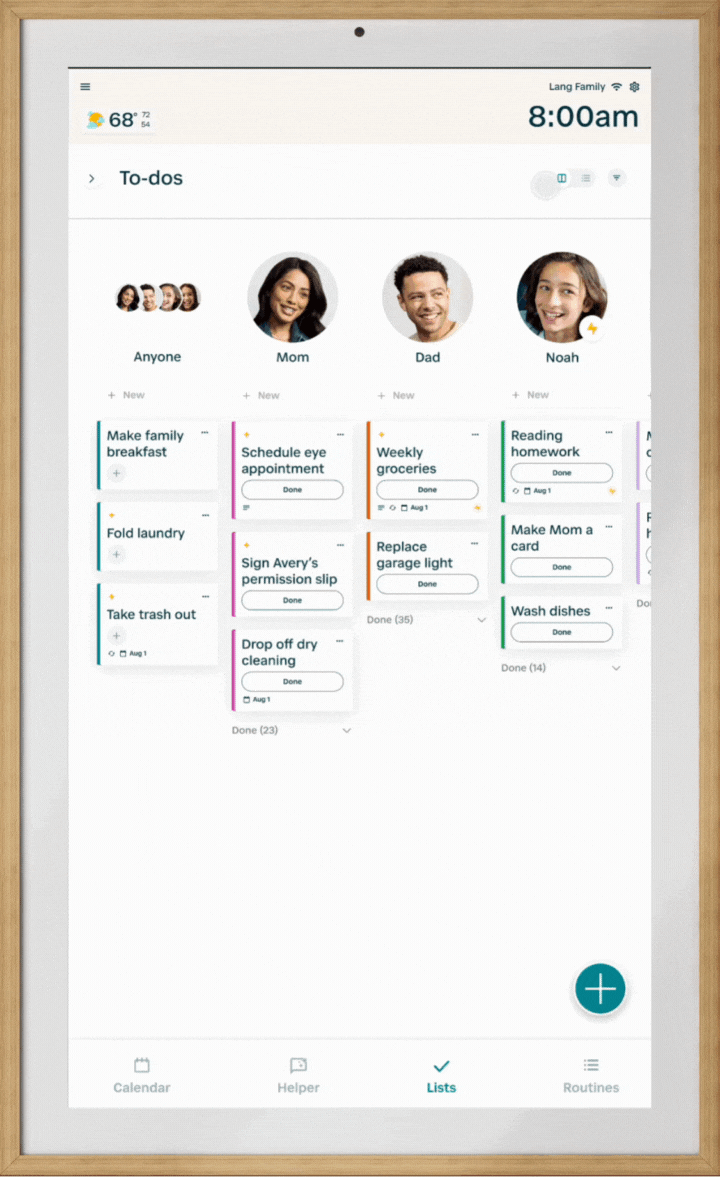
How do I create a List?
-
To create a list, you can do so from the mobile companion app by tapping on the teal + sign on the bottom right-hand corner. From here, select List.
-
Next, you can give your new list a name, select the type of list you’re creating, and toggle whether or not you’d like your list to appear on your Hearth Display.
-
Now that your list has been created, you can add to your list or make changes to the list’s settings by tapping on the three dots on the top right-hand corner. From here, you can rename the list or access additional settings to update your list’s icon, sharing settings, and more.
-
Any to-dos that you add to your list will automatically be assigned to yourself. If you wish to quickly assign them to other members of the family, you can select the filter icon just below your list’s name, and then select which family members you wish to appear on your new list! Then, you’ll be able to add to-dos for each of the selected family members with ease.
How can I use Hearth Helper to upload Lists?
- Open the Hearth Companion App and tap the chat icon (top right).
- Tap the camera icon (bottom left).
- Select the list image you’d like to upload.
- Pro Tip: Type your request like this:
- Add this new List titled 'Packing List' to my profile.
How can I use Hearth Helper to add a new To-do to my existing Lists?
- Open the Hearth companion app, tap the chat icon at the top-right
- Tap the text field and type the task you’d like added to your existing List
- Pro Tip: Specify which List you’d like your task to be added to, for example, “Add walking dog to my To-do List” or “Add 'grapes' to my Grocery List”
Lists Tips & Tricks
- From the Hearth Companion app, you can add Stars to any To-dos in any (and all) of your lists! Simply tap to edit the To-do and assign a star value to be earned upon completion!
- The Lists tab on your Hearth Display will always remain how you left it! Want to keep your grocery list open at all times for easy access? Just return to the Lists tab at any time to pick right back up where you left off.
